











 |
MMS Sample Screens
|
Your business relies on products and the services that you sell. MMS is very flexible in the way is supports the many different types of products that you may offer for as many different vendors as you like. The category field allows you to categorize products for reporting across different vendors, different tax rates on different products, bar code support for invoicing with a bar code scanner, specify case size and minimum order quanities, salesperson commission percentage, product notes, and up to five different prices on each product. You can configure the system to automatically select the correct price based on the customer you are creating an invoice for and the vendor of the product. For example, if the customer is a retail customer, MMS can be set to use the retail price and the distributor price if the customer is a setup as a distributor. Through the vendor administration, you can easily change this automatic price selection in one place for all of your customers. Also, MMS allows different price types for different products on the same invoice for those cases where a customer may be paying retail for one item and cost for another.

Counting your inventory and determining what you need to reorder from your vendors can be a very time consuming task. MMS handles all of this automatically based on the values you set for each product (quantity on hand, minimum quantity, and minimum order size). From the reorder window, MMS determines what you need to order in just a few seconds. If the order isn't large enough, just delete it and wait until you have more items to order. If you want to temporarily order more items, adjust the reorder as needed. If a special is being offered on any items you wish to order including the buy X, get Y free specials, MMS can handle this as well. Percentage and dollar discounts as well as shipping can be placed onto the reorder to arrive at a exact reorder cost. If you are a NSP distributor and order through NSP's website, MMS can export the reorder to a file that can be transferred automatically into NSP's shopping cart eliminating the need for you to retype all of the items on NSP's website while still saving the 1% that NSP offers to Internet orders.
When you receive the reorder, press one button and the items are automatically added back into inventory. If you didn't receive all of the items, you can just adjust the quantity received and those items will not be added back in and the reorder will remain outstanding until all of the items are received so you can track what items are still owed to you by the vendor. Many stores like to put labels on each product they sell so their customer can easily identify the location they purchased it, the product name, and the price. MMS can print these bottles labels which can then be placed onto each bottle when the reorder is received. If you have any labels left over, you know that the vendor did not ship something you ordered and you can determine whether it was forgotten in the shipment or backordered to you.
If you have backordered any items to your customers, when you receive the reorder MMS will notify you that an item you just received is owed to a customer and can even print a packing slip for the backorder.
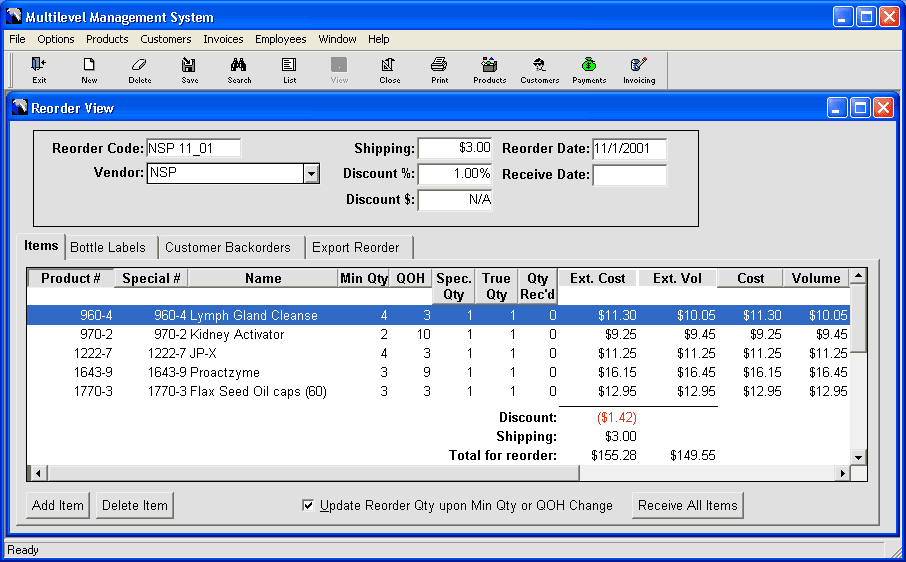
Home Software Equipment Supplies Shopping Cart Site Map Contact Us Ordering Information
Website Copyright© 2002-2025 Sunshine POS, LLC
Sunshine POS, LLC
40913 N 3rd Ave
Phoenix, AZ 85086
Orders, Inquiries, Tech Support: (623) 328-8919
Or send an EMAIL to
info@sunshinesupport.com