











 |
Multilevel Management System (MMS)
Sample Screens
|
Thank you for your interest in the Multilevel Management System. On this and the pages that follow, you will find some samples of the screens within MMS. This is by no means all of the screens within MMS but should show you how much information is available and formatted for easy use.
MMS uses a common window screens that allow you to easy move between searching for records and viewing the detailed information. The search window allows you to enter any combination of criteria you need to locate the record (customer, product, invoice, etc.) you are looking for. All of your matches are displayed in a list format and you just have to double-click on the record you need to modify or view the details of. The window shown here is the customer search window:
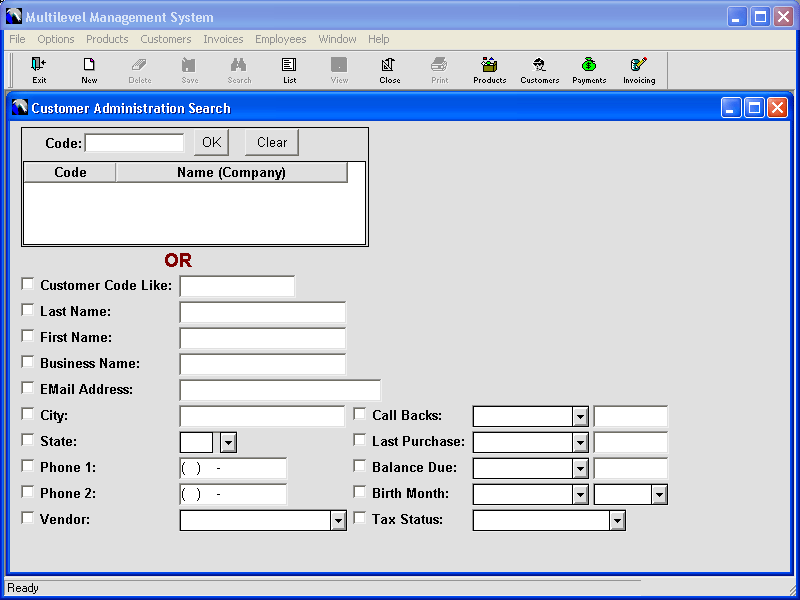
The customer view window is shown next. Notice the easy to select tabs allow you quick access to all of the customer information from addresses, the different Vendor/Label lists they belong to, any credit cards and checks you have on file for them for processing phone orders, and the callbacks tab that allows you to enter the date you are to callback this customer.
Do you need to send an email to your customer? Just press on the envelope next to the email address and MAPI compliant email programs (such as Microsoft Outlook) will open a new email message already addressed to this customer. Are you tired of copying customer fields to the clipboard one field at a time? MMS has convenient Clipboard buttons that transfer all fields in that area as a block of text to the clipboard. And, the Clipboard button in the main customer area can be configured to have exactly what fields you want to be copied to the clipboard.
If you need to address an envelope or print one label for the customer, just press the Label/Envelope button and an easy to use window allows you to do that without having to copy or retype any information into another program.

Home Software Equipment Supplies Shopping Cart Site Map Contact Us Ordering Information
Website Copyright© 2002-2025 Sunshine POS, LLC
Sunshine POS, LLC
40913 N 3rd Ave
Phoenix, AZ 85086
Orders, Inquiries, Tech Support: (623) 328-8919
Or send an EMAIL to
info@sunshinesupport.com